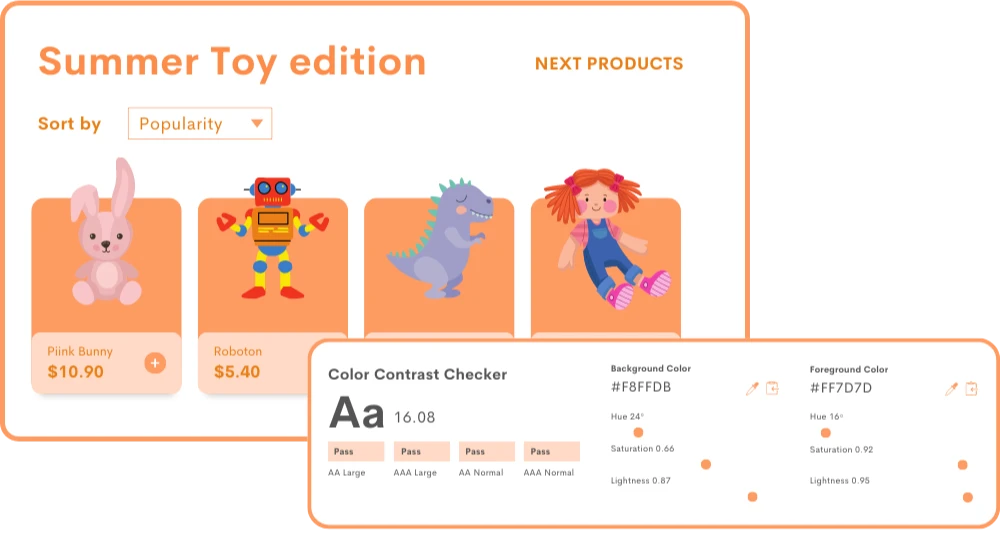
Digital Accessibility
Unlock valuable insights into customer behavior, preferences, and needs to make Data-Driven Decisions that Enhance the Customer Experience, Drive Conversions, and Boost ROI.
Benefits
 Save Time
Save Time Instantly capture and analyze behaviors as they happen in real-time.
 Enhanced User Experience
Enhanced User Experience Gain comprehensive customer insights for a complete understanding.
 Boost Revenue
Boost Revenue Identify emerging possibilities to drive revenue growth
 Customer Satisfaction
Customer Satisfaction Remove barriers and delight customers with effortless interactions.
 Pinpoint and Resolve Bugs
Pinpoint and Resolve Bugs Effectively address, troubleshoot, and resolve problems for prompt resolution.
 Privacy-Driven Integration
Privacy-Driven Integration Prioritize privacy and secure integration for driving continuous innovation.
Clear Customer Journeys with Perceiving Visualizations
Track and analyze every touch point customers have with your brand, unlocking valuable insights for optimizing the entire customer journey that drives growth.
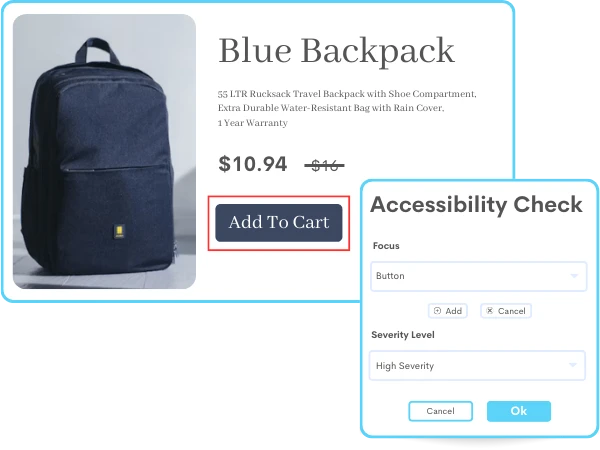
Decode Digital User Preferences
Gain insights into the preferences and needs of users with disabilities to tailor digital content accessibility and services to meet those needs better.
- Visualizations for Accessibility: Watch visual representations with accessibility features to understand how users with disabilities navigate and interact.
- Quantitative and Qualitative Data: Dive deeper into user preferences, pain points, and opportunities for improving accessibility.
- Inclusive User Feedback: Provide accessible mechanisms, such as surveys or feedback forms, to identify accessibility pain points.
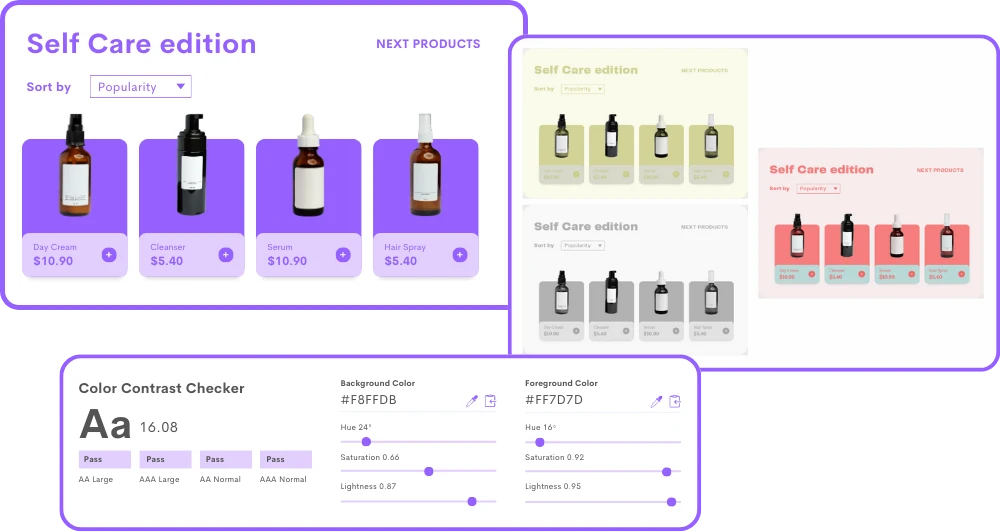
Break Down Digital Accessibility Barriers
Address digital accessibility barriers such as low contrast, missing alternative text for images, or inadequate keyboard navigation.
- Continuous Accessibility Audits: Identify and address any potential barriers within its platform with accessibility standard (WCAG) 2.1 Level AA.
- User-Centric Design: Prioritized insights on the needs of diverse users by involving disabilities in the design process.
- Integration into Development Process: Gain intuitive insights to promote a proactive approach, reduce barriers, and create a more inclusive digital environment.
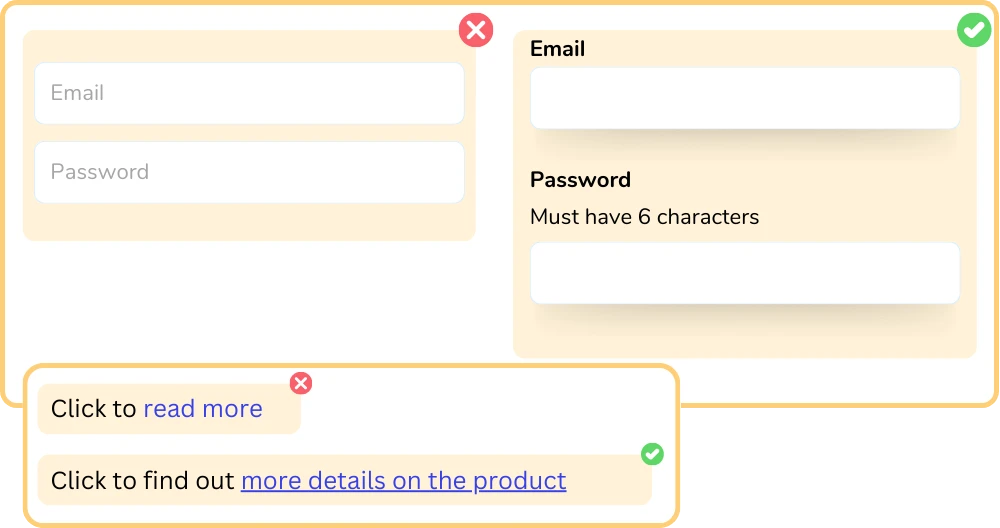
Boost Usability to New Heights
Improve the overall usability of digital content accessibility, such as clear and consistent navigation, well-structured content, and easy-to-use forms and interfaces.
- Accessibility Insights: Track user interactions, such as screen readers, keyboard navigation, or alternative text descriptions.
- Accessibility Testing: Conduct accessibility testing that uncovers issues to enhance the user experience for individuals with disabilities.
- Segmentation based on Accessibility Preferences: Identify user segments that prioritize specific accessibility needs of different user groups.
Frequently Asked Questions
To achieve digital accessibility, websites and applications are designed and developed with inclusive practices. This includes implementing features like alternative text for images, captions for videos, keyboard accessibility, and clear navigation structures.
By considering the needs of individuals with visual, auditory, physical, and cognitive disabilities, digital accessibility ensures that everyone can perceive, operate, and understand the digital content.
Promoting digital accessibility is crucial as it upholds principles of equality, inclusion, and diversity. It ensures that people with disabilities can access information, engage in online activities, and utilize digital services on an equal basis with others.
By creating accessible digital experiences, organizations can reach a broader audience and provide equal opportunities for individuals with disabilities to participate fully in the digital world.
Session recording software allows you to record your users' behavior. It includes data about each visitor to your websites, such as their IP addresses, referring sites, and site activity.
GDPR allows session recording tools if they acquire client agreement. You must, though, ensure that your clients understand what these technologies accomplish and how they use their data.
1. First, sign up to ReplayBird for a free trial.
2. Secondly, Add your first and last name.
3. Place the URL of your website or web app in the field.
4. Choose where you want to install ReplayBird and get your Recording code or User ID code.
5. Verify installation.
Stop guessing what your visitors want.
Playback everything visitors do on your site.
 Watch visitor behavior
Watch visitor behavior Watch movements of your visitor’s using session recordings.
 Notes, Segments and Tags
Notes, Segments and Tags Add notes, segments and tag to your recording for easy identification.
 Easy Installation
Easy Installation Installation is quick and simple using a javascript tarcking code.
 Performance monitoring
Performance monitoring Assess your site's user experience and uncover areas for improvement.
 Unlimited team members
Unlimited team members Invite all your team members and clients at no added cost!
 Block IPs
Block IPs Exclude tracking yourself, your team or clients by blocking their IPs.
 Share
Share Share notes and website recordings to your fellow mates.
 User Identify
User Identify Track users to identify which users are having bad user experience.
 Audit Logs
Audit Logs See security audit logs for your projects and accounts.
Start using ReplayBird for free now.
Understand your customers in real-time.
Replace Assumptions with User Journey Insights
Identify potential opportunities to increase productivity and profitability, leading to more effective and cost-efficient outcomes.

Customer journey mapping analytics shows how visitors progress on your site from entry to exit.

Record website visitors’ mouse movement, clicks, taps, and scrolling across multiple pages.

Bring your users to the right product with ReplayBird to boost Inter-Functional Collaboration.

Monitor every page on your site, rectify the issues, and enhance customers' better experience.

Discover all the front-end issues that occur in your web application before your customer notices them.

Get a complete overview of the multiple points of impact from your website’s performance.

It's the method analyzing a user's journey through a series of events that lead up to conversion.

Form Analysis helps you understand how your forms are performing, by analyzing user behavior interactions.

Keep digital records of web and mobile interactions. Securely retain relevant digital records.

Understand the quality of your user experience to deliver a more intuitive and inspiring digital journey.

Digital accessibility means ensuring the web is accessible by everyone, which is a moral imperative.

ReplayBird offers exceptional user data security, purpose-built for privacy, security and compliance.