Rage clicks
Rage clicks happen when users and visitors repeatedly click a particular area, page, or element in the website that doesn't respond.
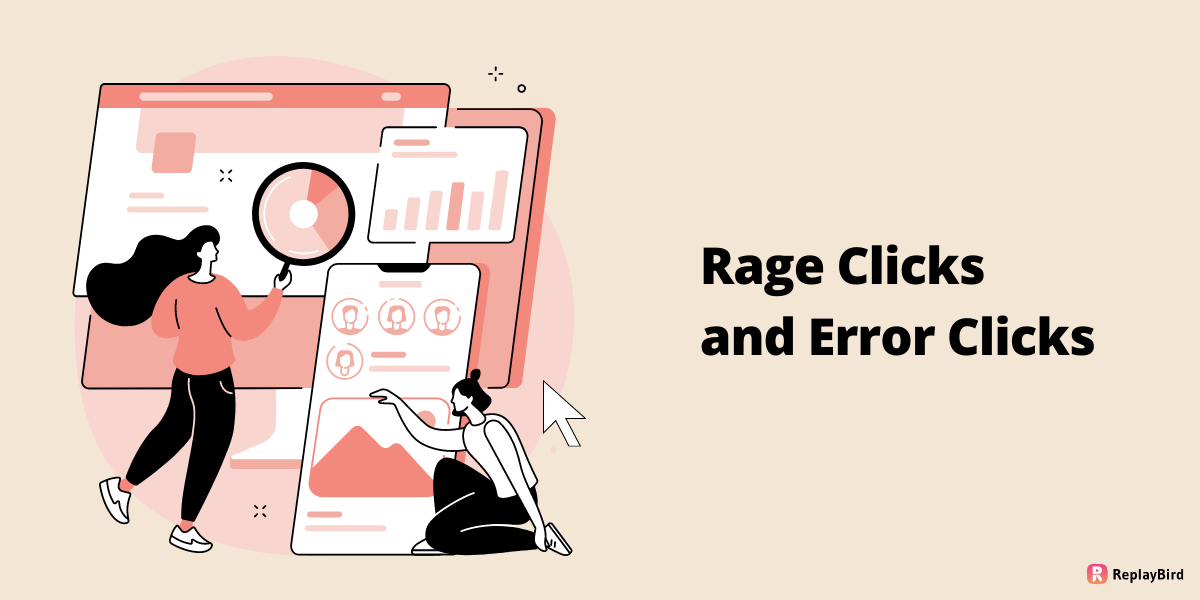
The main aim after releasing a product is to give the best possible user experience to your customers. As far as a website is concerned, the functioning of the site matters a lot. A small glitch or a bug in your website, can ruin everything and end up being a disaster.
To detect a bug or an error, you do have various features and software that can be implemented. But how can you find out what's wrong by looking at your visitor's interaction. That's where the concept of rage and error clicks comes.
What is rage clicks? How does it affect your website? And much more would be the questions of doubt. Let's look on the details about it through this article.
What are rage clicks?
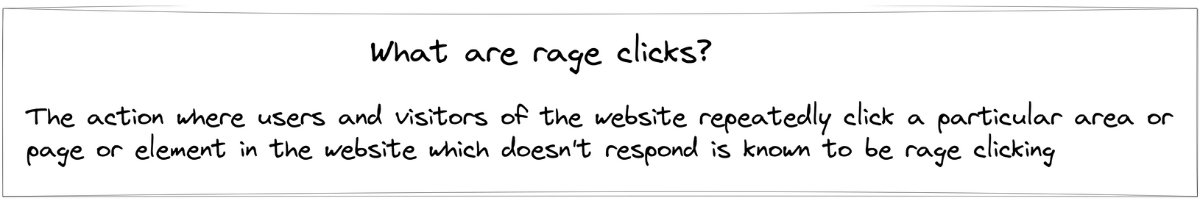
When a device doesn't work, all human minds tend to press the ON/OFF switch several times to check if it starts working. This isn't only for devices, but for all sorts of equipments or machines. What do you do if you get the website or software that you are working on doesn't respond?
The action where users and visitors of the website repeatedly click a particular area or page or element in the website which doesn't respond is known to be rage clicking. Rage clicks, error clicks, death clicks all means the same.
The easiest way to detect the user's irritation while using the website is through rage clicks. Rage clicks are generally a sign of problematic sites, non-functional elements or dead links. You can witness this, when the user repeatedly clicks the mouse or refreshes the page frequently.
Why does rage clicking occurs?
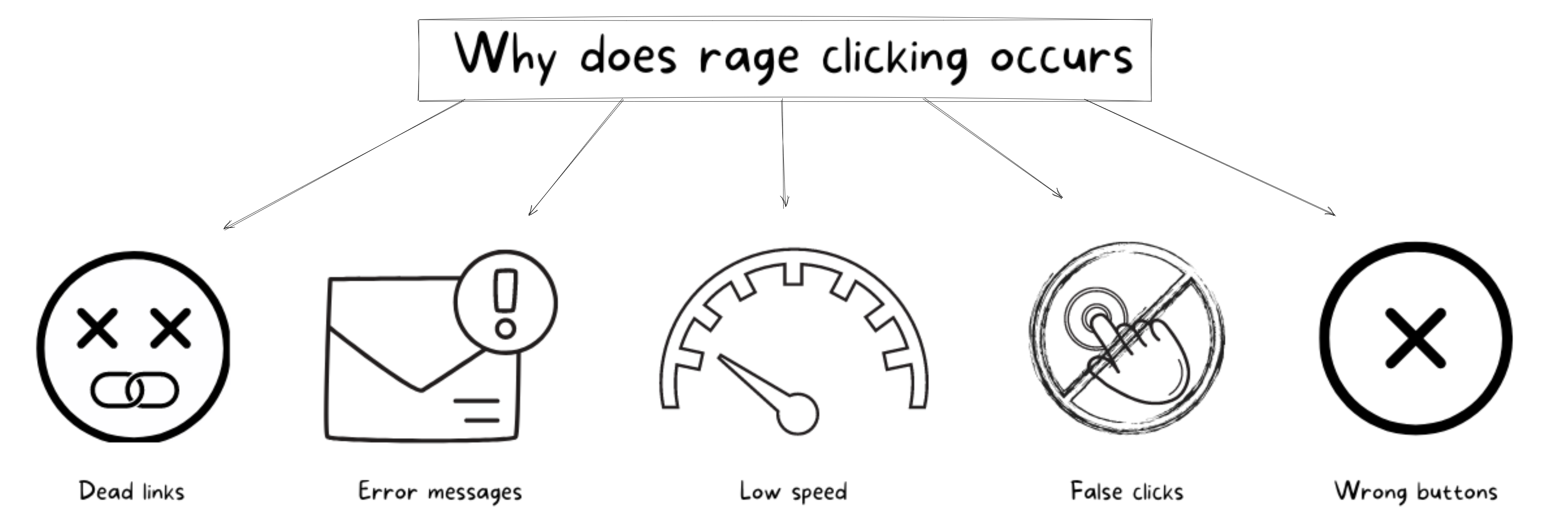
Rage clicks are indications of issues in your website, through which you can fix the issues immediately. Normally rage clicking occurs due to various factors like,
-
Dead links: When a website link or hyper link does not redirect us to the concerned page, we tend to rage click the link, hoping that it would change to a different page.
-
Error messages: Sometimes when we enter a data or number wrong, the page gets redirected to a error page. Though we try to proceed or come back to the old page, it gets stuck at the error message page. We tend to click on proceed to change the page.
-
Low speed: Speed matters more. With lot work in our schedule, you can't be wasting time in a website. When the site slow, the user clicks the element several times for it to open faster.
-
False clicks: Sometimes the developers might wonder, why the user is rage clicking the site even if everything is functioning properly. This might be a fault with the network or lagging device of the user, therefore it is referred to as false clicks.
-
Wrong buttons: Rage clicks may also occur, when the user taps an element thinking that it might lead to the page they are looking for. But sometimes it does mislead, and the user starts to rage click the site.
How to witness rage clicking?
Your users or visitors might be disappointed by your site, but how will you find that out? How is it possible to see what and where the users are struggling? Rage clicking might even lead people to ignore and leave the site.
This is where screen recording helps us. The prime work of screen recording is to record and monitor all the activities of the visitors on the site, which includes mouse movements, clicks, scrolling, keyboard buttons and much more.
By just replaying the recordings of the website, you can figure out what is wrong and fix the issue in no time. These screen recordings can also help you to highlight the area or element in which rage clicking occurs, so that it would be easier to sought it out.
Rage clicking effect on UX
The major effect of rage clicking is ultimately poor UX and UI. Every software or technology or website, it is to favor and help the users and visitors in the best possible way. You cannot compromise your UX at any time.
When the website is slow or some elements is not responding, people get frustrated and end up leaving the site. Losing your visitors is not a good sign. But you can use this rage clicking in a positive way too. How is that possible?
If you detect a rage clicking action in your site, you can immediately act upon and find the issue. There is no need to check for your website logs or data to find out the bug. To get notified quickly, see how and where you users find it difficult.
Not all rage clicks are related to the website. Some may be caused to other sources too, but it is definitely our job to look at the issue and rectify it as soon as possible. Manually tracking all actions is quite not possible, these are definitely few hacks to help you out with the management.
ReplayBird features:
How to detect these rage and error clicks is a question of concern.
ReplayBird does have its unique features to help you out in tracking and monitoring your website activities in the best possible way. Normally you can detect rage clicks using session recording and user engagement tracking.
-
Session recording: The best way to record every action and movement in your website or software is by using session recordings. Every tap or click, movement across pages can be monitored and the UX of the page can be maintained easily by this ReplayBird feature.
-
User Engagement Tracking: To understand the users activity and engagement towards the site is not an easy task. Providing a helping hand is through user engagement tracking, where you can monitor and analyze how the visitors interact and get benefited with the website or product.
Providing you much more features and sources, use of ReplayBird is the best option to monitor all sorts of UX issues and you can also track the page engagement among the audience.
Get started now, by using ReplayBird.
Try ReplayBird for free now
Free 14-day trial. No credit card required. Easy setup.